When you purchase anything, one of the most important factors you consider is reliability. Same is the case with hosting servers. You want to purchase a hosting service for your website and one of the top most factors in this decision is reliability. It is because you would pay the service to keep your website accessible 24×7, and provide best loading speeds regardless of the traffic.
Every hosting provider would claim that each of their plans comes with the same reliability, but in reality, some plans provide better reliable service than others from the same company. With reliability, there are changes in performance also.
Let us look at the options more closely and find out which option is the best.
Reliability of Shared Hosting
When you want to look for a new hosting service for any website, the first option you would find is the shared hosting. It is the cheapest and most affordable plan in the hosting industry.
But being affordable and being reliable are not the same thing.
When you purchase a shared hosting, your website will be hosted on a shared server. A shared server, as its name suggests, is shared by multiple websites. One of the biggest problems with a shared server is that its performance cannot be constant. If a website which is hosted on the same server as you starts getting a lot of traffic, all the resources will be directed towards improving its performance.
Also, there is no way of monitoring what kind of websites are running alongside your website on the same server. This might make your website prone to a DDoS attack, which is a form of cyberattack, where all the data is stolen.
You might be using your website to generate revenue and grow your business, but other users might be using it for spamming.
It should be a security concern, because when the IP is traced back, it would be the same for all the websites, because of the server being the same. It might result in your IP getting blocked or blacklisted, resulting in loss of users and revenue.
Reliability of VPS Hosting
A VPS hosting or a ‘Virtual Private Server’ Hosting is a bit more expensive than a shared hosting. Two options are provided while buying a VPS hosting. These are managed VPS and unmanaged VPS. A managed VPS is managed by the tech team provided by the hosting company, and is the more expensive of the two options.
An unmanaged VPS is not managed by any tech team provided by the company. You have to either hire an external management team or manage the server yourself, if you want to save money. An unmanaged VPS is chosen either by a person who has a dedicated tech team or is experienced enough to handle the problems which arise in server management.
If anybody does not know how to keep the server running at all times and keep the server issues at a minimum, it is suggested that they opt for a managed VPS.
Setting up a VPS, managed or unmanaged, is quite simple. You jst have to list down all the requirements, and a machine will be ready for your website, carrying all the specifications you requested. /
VPS has many benefits over shared hosting. One of the benefits is that the server is used to host only one website per server. This results in the best performance for the website and guarantees the best user experience.
Another benefit is that you can even choose the softwares which you want to install on your server.
But it is not advised to get an unmanaged VPS hosting, because it is exactly like a big metal box. You will have to do all the installing work manually to make this server and its hardware usable.
This brings you in the front seat of managing the server and maintaining it by updating the softwares and applications on a regular basis. You have to update the softwares and keep them up-to-date and configure them so they provide the best performance and security.
As with a managed VPS, you won’t have to worry about these applications and their updates. It will be handled by the technical team, but you can still see what is going on with your server. You can dedicate this time to work on your website and make the user experience better.
Reliability of Dedicated Server Hosting
A dedicated server is exactly like a VPS, but at a much larger scale. The server is a physical machine where all the hardware and the softwares are installed. This machine acts as a server. It is placed in a data centre, where thousands of other machines are also located. A dedicated server is the most expensive hosting server you can opt for, but it has many benefits which can make you feel that you are not burning your money.
First things first, it provides you a dedicated IP address, like a VPS. A dedicated server only hosts one website, which is best for the performance of the website. But, in case of hardware failure, the website experiences downtime, till the issue gets resolved. The issue is resolved by the tech team and you won’t have to worry about resolving the issue yourself, but you are bound to lose money when this happens.
The dedicated server is the most expensive hosting server in the market. You don’t need to buy it if you think it is expensive.
Conclusion
Any website hosting service can prove to be good if the service company is willing to provide help, setup the server, and guide you to maintain it. In our opinion, we feel that VPS does the job best, as it is reliable, cheaper as compared to a dedicated server, secure like a dedicated server and provides better security than a shared server.
But, you need to check all the requirements which you have for your website, and search accordingly. As far as scalability is concerned, VPS and dedicated servers offer the scalability options. It allows you to change the resources in case the website traffic is not handled and website performance is getting low.
You can also check out a cloud server for your hosting needs. Don’t know what a cloud server is. Read here and decide for yourself.

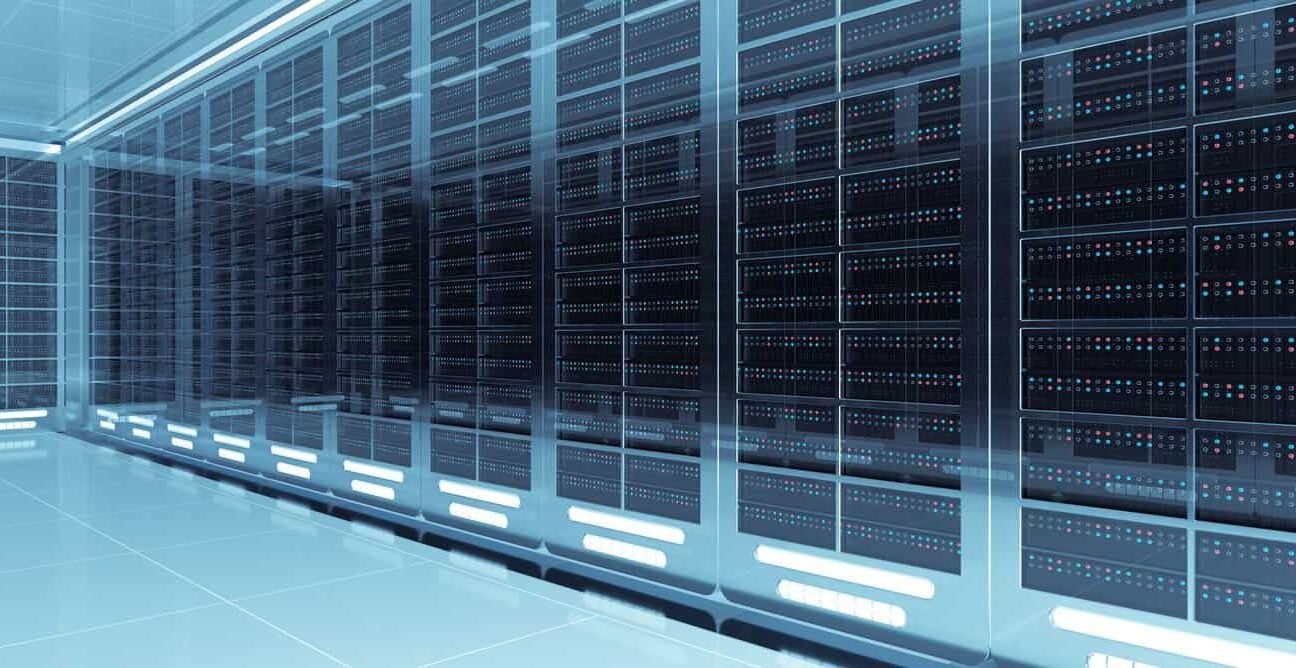
Leave feedback about this